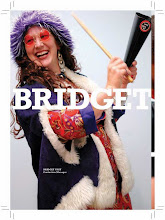I spent a little time blogging about the topic of quality assurance (aka QA or QC—quality control) previously in my post: QA—A Little Help for Everyone. In it, I discuss the value of QA and provide my readers with a link to proofreaders marks, an important tool for editing documents. And, since it’s an apropos follow up to my last post, I thought I’d delve a little deeper this time around.
Diving deeper was a direct result of a situation that arose with some mistakes on a magazine we designed. After it was printed, our client informed us that there were at least two misspellings that were our fault. This forced us to find ways to incorporate checks and balances into our QA process. We moved forward with a solution for ensuring that items such as these were not missed in the future.
In addition to requesting lists of names, photo credits, photo captions, etc.—which we were already doing—we created a QA checklist. Since then, it’s been an imperative tool for proofing, for both our clients and us.
It seems like a no-brainer, but you’d be surprised how many details go into a document. A simple mistake can cost thousands. The rules differ for each job we produce, so, we created a template that can be customized to fit any project.
Here are some of the basic categories (we ask our clients to ensure the following items appear correctly on the piece):
______ Mandatory elements are included (per client request)
______ Proper nouns - such as companies, names, titles, locations, cities, etc.
______ Contact information
_____ emails _____ addresses _____ phone numbers _____ fax numbers
_____ URL’s _____ websites
______ Facts and figures (Annual Reports, specifications, etc.)
______ Dates
______ Photo captions
______ Photo credits
______ Make sure photos match corresponding headlines and captions
______ Define grammatical style and rules
______ Define special rules (rules specific to the document)
______ Table of contents (especially if pagination has changed a lot or last minute)
______ Pagination
______ Fonts
Then, if applicable :
______ Product imagery
______ Legal marks
______ Design rules (if style guide is supplied)
______ Other : Please describe here [special rules that were established during design (i.e. paragraph capitalization and indentation, etc.) or special rules established by the client].
We note all applicable rules on our QA checklist, and we send this to our client prior to final proofing. In the first version, we typically send the following statement:
Upon review of the items listed above, please submit any additional edits to the designer or project manager.
The final QA checklist (signed, dated, and faxed back to us prior to going to print) states the following:
Once edits are completed and approved, please sign below.
I have carefully reviewed and approve all artwork, design and verbiage on this project. By signing below, I release MORRIS from liability due to photographic or typographic errors. I authorize MORRIS to begin print production.
This list can also be further expanded on for web jobs.
At MORRIS, quality is non-negotiable. Having an effective system of checks and balances in place helps ensure that our clients receive what is expected.
Tuesday, April 20, 2010
Thursday, April 8, 2010
Estimate Guesstimate, Get it Right!
It never ceases to amaze me how much there is to learn in the field of print production. Papers are constantly being updated, technology is regularly improved upon, we have to keep abreast of USPS standards, and each job presents it’s own unique challenges.
The quantity and page count typically determines whether it will be printed digitally, offset, or on a web press. The budget determines the quality of paper, number of inks, and finishing techniques. The end use determines whether or not the piece will be mailed, and—if it’s mailed—whether or not it will be wafer sealed and ink jetted or collated into envelopes and labeled and the list goes on and on.
While each project is unique in it’s own right, there are a few basic guidelines to follow in the preliminary stages of estimating print projects. Below is a list of important information to obtain at the start of a project.
Obtain as much information as you possibly can from your client.
Start with general questions such as:
• Who is the end user (are they trying to impress someone with the piece, is it going to a sales force, is it going to a high-end consumer)?
• What are their expectations re: the final product (are they expecting a piece with bells and whistles or something bare bones)?
• What kind of budget do they have for print production?
Then, break it down into the nitty-gritty. For every project, I create a Request for Quote (or RFQ for short), which outlines the specifications of the project. The answers to the questions listed below will be your guide for determining design direction and the price of the printed portion of your clients project.
The RFQ includes the following elements:
1) Date
From the beginning to the end of a project, specifications typically change. It is common to request several estimates or updated estimates from your vendor. Keeping track of the date on your RFQ’s will ensure you and your vendor have the most up-to-date specifications.
2) Sent by, phone number and extension (if applicable)
In the event your sales rep is unavailable and someone else needs to contact you, provide your name and contact information.
3) Project Number and Name
At MORRIS, we have naming conventions for all of our projects that include a three-letter client code (i.e. Chargers = CHA), a job number, and the year. We number them as the jobs are approved and enter them into a time-tracking system called FunctionFox.
4) Quantity
How many pieces does your client want printed? Ask for a quantity or—if they’re not sure—request a quantity range—i.e. 5,000, 10,000 and 15,000 quantity. Not only will you need this information to obtain an estimate, the quantity of printed pieces (along with the size and pages of the piece) will also determine how the project should be printed. Price breaks on digital jobs usually take place around the 1,000-quantity mark. Sheet-fed, offset presses typically provide the most value and quality for quantities between 1,000-100,000. When you get into the 100,000+-quantity range, you can start looking at web presses as a more economical option.
5) Size
A very important element of the project and the estimate—size plays a huge factor in determining cost and type of printing necessary. Most digital presses are limited to printing items 12” (h) x 18” (w) and smaller. Knowing quantity and size ahead of time can prepare you and help guide your design. For example, a landscape brochure cannot be printed on most digital presses.
When specifying size, it is important to note (h) = height and (w) = width. I also typically, note the finished size and the flat size. For example: If the finished size is = 8.5” (w) x 11” (h), the flat size (the size of the piece when it is open/laid out flat) = 17” (w) x 11” (h).
For pieces with folds, note the flat size and specify what type of fold you are using. You can look these up online or, click here for a great production resource.
For complicated projects, it is a good practice to provide an illustration, photo, or mock-up example of what you want to accomplish and speak with your sales rep to clarify your specifications.
6) Pages
How many pages is your printed item? Pages are calculated back-to-back so, 1 sheet of paper = 2 pages. If you are using different weight papers for the cover and the interior of your piece, you would note this as follows: (i.e.) 20 pages + 4 page cover. Otherwise, if you plan to use the same paper throughout the piece, just note the page count (24 pages). As a general rule, brochures, books, etc. should be designed in even page increments. Binding selection has a major effect on design and pagination (see binding and finishing below).
7) Paper
Paper selection is usually based on a variety of factors. For more information on how to select an appropriate paper, see my previous post: Bridget in Paperland.
8) Ink
Check with your print vendor to find out what types of presses and how many ink/varnish towers they have. Dependent on your specs, your printer can make recommendations. Ask them if their presses have any limitations such as capacity to print various weight papers. I discuss an example of this in my post on Murphy’s Law.
For digital printing, you are limited to CMYK printing only and, dependent on the press, you may be limited in your paper selection. Plus, most digital presses do not have the ability to apply varnishes or aqueous coatings.
For an offset job, your options expand tremendously. Please note: the more inks, finishes, and specialized coatings you use, the more it will cost your client. In the case of inks and finishes, it’s a good practice to look at options.
Most printed pieces are built using CMYK as their baseline. The C, M, Y, and K in CMYK represent different colors (cyan, magenta, yellow and black). They are noted as 4CP (4 color process) on an RFQ. Pages printed back to back using this process are noted as follows on an RFQ: 4/4CP.
If you have a client that has a PMS color that is associated with their brand and it is used throughout the document, you can also call out PMS colors on your RFQ [i.e. 4/4CP + 1PMS (i.e. PMS 354C)]. For every color you add, you are adding additional cost. The value of this cost depends on what is important to your client.
For more info on the differences between CMYK and PMS colors, see: CMYK vs. PMS colors.
For pieces printed on coated paper, it is common to use aqueous or varnish. Specify your coating in the ink section of your RFQ, noting that you are covering the piece throughout (if applicable), or specify exactly where you want to coat. There are a lot of interesting options when it comes to finishes. My favorite technique is the strikethrough method. My favorite coating is called soft-touch aqueous.
Ask your vendor for printed samples that are similar to what you’re specifying and request suggestions on different coating options and effects.
9) Binding
Keep in mind the overall feel of the piece when choosing binding. The number of pages in the piece also typically influences binding selection.
The most economical method of binding is called saddle stitching (binding the item with staples on the spine). It is a great option for items with small page counts. An imperative consideration when designing a saddle-stitched document is to note, your pagination must be divisible by four.
A more sophisticated binding method is called perfect binding. Same as a book, a perfect bound document has a spine. The pages are glued into the piece rather than stapled. For this reason, a perfect bound book must have a minimum number of pages (check with your vendor, this number will be based on the weight of the paper you have selected) and it is not necessary to design in 4-page increments.
There are a variety of less traditional binding methods available as well, many of which add a lot of character to the printed piece. For more binding options, check online or ask your vendor. Regardless of which binding method you choose, always take binding into consideration when designing your document and leave room in the gutter to make up for the paper that will be utilized to bind.
10) Finishing
How does your client want their printed product delivered? Common finishing requests would include trimming, shrink-wrapping, collating multiple items, stuffing into envelopes, wafer sealing, ink-jet labeling, prepping for mailing, etc. Finishing always depends on the end use of the product and where and how the product will be stored or distributed. You can request that your vendor list finishing as line items if there are various options for the project (for example, stuffing envelopes and adhering labels vs. wafer sealing and ink-jetting).
11) Proofs
Do not go to press without looking at a full-set of color proofs!! This is where the process of quality assurance REALLY kicks in. SCOUR those proofs for edits and look at them for color correctness. Check photos for resolution and note where color adjustments need to be made. Your print vendor’s in-house design production team should be able to make any necessary corrections, however, this increases the overall cost to your client. As an option, if you are capable of making changes to the links yourself, you can provide new link files to your vendor (keep the same naming conventions on updated files).
Your vendor will lay out your files in print-ready positioning on the proofs so, at this stage in the game, if there are copy edits, typically those are performed by your vendor. Ask your vendor for their hourly rate to make edits, and include it as a line item in the estimate you create for your client. Give them a range (i.e. minor copy edits 1-2 hours @ $XXX/hour) and explain that they will incur additional costs if edits to the files are requested after delivery to the vendor.
Proofing Tip
For documents that are photo heavy, include the cost to do a set of “loose” or “random” proofs in your initial estimate. This process requires a bit of legwork and coordination on your end, but if you are responsible for photo retouching, it saves a lot of time and money in the end. Essentially, once photos are approved, provide them to your vendor. They will create a set of proofs that include the images only. This gives you the opportunity to check them and make adjustments as necessary BEFORE delivering your final files for press (thanks to John Rubey at SquarePeg Packaging for that tip!)!
12) Special Instructions
If the items need to be shipped to several locations, if there is more than one piece that needs to be collated, if I have an attachment or example, I note that here. Include information about kiss or die-cutting or any additional special instructions for your piece here. Essentially this section should include all info above and beyond the original RFQ categories.
13) Samples
Make sure to request samples of your printed design fabulousness from your vendor ahead of time! A good number (depending on the price per piece and complexity of the project) is in the 20ish range.
14) Shipping and Delivery
Often overlooked, this is a huge element of every printed project.
Many times, our clients request that we include shipping guesstimates within their initial print estimate. Provide your client with options (Priority overnight, standard, economy, ground, etc.) with timelines. Priority/overnight and international shipping costs can be outrageous sometimes, particularly since printed items tend to weigh quite a bit.
Put the costs and turnaround times on the table from the start. It is important to include that timing in your production schedule since your printing timeline is typically guided by a deadline. Include shipping samples to yourselves in this cost.
If necessary, you can split your shipment into partial quantity (rushed) and the remainder can arrive at a slower pace. This is a great way to save time and money on the tail end of a production schedule.
Ask your client:
1) HOW would they like it shipped? Having costs and timelines handy will help them decide which shipping method will work best for their budget and delivery date.
2) WHERE is the item being shipped? Ask them for a zip code or mailing address! Your vendor will need that info to estimate shipping cost.
Does your client use a mailing house? Do they have a distribution list? Do they want samples shipped directly to their business? Are they shipping to a trade show? Are they shipping to a residential location? Are there any special delivery considerations (i.e. gated communities with codes, will someone be there to receive the package, what time of day is convenient)?
3) WHO are they shipping it to? Are they shipping it to a specific individual? Are they shipping to multiple people? Ask your client to provide the names of those individuals.
4) HOW MANY are they shipping? How many pieces are going to each delivery address? How many samples would they like? How many samples would you like?
5) WHEN do they need to be delivered by?
When sending your first estimate, it’s a good practice to let your clients know that your initial cost presentation serves as a ballpark number. Provide your client with an updated estimate as you near the end of the project, once specifications have been finalized. Open communications regarding changes in costs are an imperative part of any client/designer (or agency) relationship. Believe me, it will save you from difficult conversations down the line.
More to come… best practices for quality assurance and follow up once the job is printed!
The quantity and page count typically determines whether it will be printed digitally, offset, or on a web press. The budget determines the quality of paper, number of inks, and finishing techniques. The end use determines whether or not the piece will be mailed, and—if it’s mailed—whether or not it will be wafer sealed and ink jetted or collated into envelopes and labeled and the list goes on and on.
While each project is unique in it’s own right, there are a few basic guidelines to follow in the preliminary stages of estimating print projects. Below is a list of important information to obtain at the start of a project.
Obtain as much information as you possibly can from your client.
Start with general questions such as:
• Who is the end user (are they trying to impress someone with the piece, is it going to a sales force, is it going to a high-end consumer)?
• What are their expectations re: the final product (are they expecting a piece with bells and whistles or something bare bones)?
• What kind of budget do they have for print production?
Then, break it down into the nitty-gritty. For every project, I create a Request for Quote (or RFQ for short), which outlines the specifications of the project. The answers to the questions listed below will be your guide for determining design direction and the price of the printed portion of your clients project.
The RFQ includes the following elements:
1) Date
From the beginning to the end of a project, specifications typically change. It is common to request several estimates or updated estimates from your vendor. Keeping track of the date on your RFQ’s will ensure you and your vendor have the most up-to-date specifications.
2) Sent by, phone number and extension (if applicable)
In the event your sales rep is unavailable and someone else needs to contact you, provide your name and contact information.
3) Project Number and Name
At MORRIS, we have naming conventions for all of our projects that include a three-letter client code (i.e. Chargers = CHA), a job number, and the year. We number them as the jobs are approved and enter them into a time-tracking system called FunctionFox.
4) Quantity
How many pieces does your client want printed? Ask for a quantity or—if they’re not sure—request a quantity range—i.e. 5,000, 10,000 and 15,000 quantity. Not only will you need this information to obtain an estimate, the quantity of printed pieces (along with the size and pages of the piece) will also determine how the project should be printed. Price breaks on digital jobs usually take place around the 1,000-quantity mark. Sheet-fed, offset presses typically provide the most value and quality for quantities between 1,000-100,000. When you get into the 100,000+-quantity range, you can start looking at web presses as a more economical option.
5) Size
A very important element of the project and the estimate—size plays a huge factor in determining cost and type of printing necessary. Most digital presses are limited to printing items 12” (h) x 18” (w) and smaller. Knowing quantity and size ahead of time can prepare you and help guide your design. For example, a landscape brochure cannot be printed on most digital presses.
When specifying size, it is important to note (h) = height and (w) = width. I also typically, note the finished size and the flat size. For example: If the finished size is = 8.5” (w) x 11” (h), the flat size (the size of the piece when it is open/laid out flat) = 17” (w) x 11” (h).
For pieces with folds, note the flat size and specify what type of fold you are using. You can look these up online or, click here for a great production resource.
For complicated projects, it is a good practice to provide an illustration, photo, or mock-up example of what you want to accomplish and speak with your sales rep to clarify your specifications.
6) Pages
How many pages is your printed item? Pages are calculated back-to-back so, 1 sheet of paper = 2 pages. If you are using different weight papers for the cover and the interior of your piece, you would note this as follows: (i.e.) 20 pages + 4 page cover. Otherwise, if you plan to use the same paper throughout the piece, just note the page count (24 pages). As a general rule, brochures, books, etc. should be designed in even page increments. Binding selection has a major effect on design and pagination (see binding and finishing below).
7) Paper
Paper selection is usually based on a variety of factors. For more information on how to select an appropriate paper, see my previous post: Bridget in Paperland.
8) Ink
Check with your print vendor to find out what types of presses and how many ink/varnish towers they have. Dependent on your specs, your printer can make recommendations. Ask them if their presses have any limitations such as capacity to print various weight papers. I discuss an example of this in my post on Murphy’s Law.
For digital printing, you are limited to CMYK printing only and, dependent on the press, you may be limited in your paper selection. Plus, most digital presses do not have the ability to apply varnishes or aqueous coatings.
For an offset job, your options expand tremendously. Please note: the more inks, finishes, and specialized coatings you use, the more it will cost your client. In the case of inks and finishes, it’s a good practice to look at options.
Most printed pieces are built using CMYK as their baseline. The C, M, Y, and K in CMYK represent different colors (cyan, magenta, yellow and black). They are noted as 4CP (4 color process) on an RFQ. Pages printed back to back using this process are noted as follows on an RFQ: 4/4CP.
If you have a client that has a PMS color that is associated with their brand and it is used throughout the document, you can also call out PMS colors on your RFQ [i.e. 4/4CP + 1PMS (i.e. PMS 354C)]. For every color you add, you are adding additional cost. The value of this cost depends on what is important to your client.
For more info on the differences between CMYK and PMS colors, see: CMYK vs. PMS colors.
For pieces printed on coated paper, it is common to use aqueous or varnish. Specify your coating in the ink section of your RFQ, noting that you are covering the piece throughout (if applicable), or specify exactly where you want to coat. There are a lot of interesting options when it comes to finishes. My favorite technique is the strikethrough method. My favorite coating is called soft-touch aqueous.
Ask your vendor for printed samples that are similar to what you’re specifying and request suggestions on different coating options and effects.
9) Binding
Keep in mind the overall feel of the piece when choosing binding. The number of pages in the piece also typically influences binding selection.
The most economical method of binding is called saddle stitching (binding the item with staples on the spine). It is a great option for items with small page counts. An imperative consideration when designing a saddle-stitched document is to note, your pagination must be divisible by four.
A more sophisticated binding method is called perfect binding. Same as a book, a perfect bound document has a spine. The pages are glued into the piece rather than stapled. For this reason, a perfect bound book must have a minimum number of pages (check with your vendor, this number will be based on the weight of the paper you have selected) and it is not necessary to design in 4-page increments.
There are a variety of less traditional binding methods available as well, many of which add a lot of character to the printed piece. For more binding options, check online or ask your vendor. Regardless of which binding method you choose, always take binding into consideration when designing your document and leave room in the gutter to make up for the paper that will be utilized to bind.
10) Finishing
How does your client want their printed product delivered? Common finishing requests would include trimming, shrink-wrapping, collating multiple items, stuffing into envelopes, wafer sealing, ink-jet labeling, prepping for mailing, etc. Finishing always depends on the end use of the product and where and how the product will be stored or distributed. You can request that your vendor list finishing as line items if there are various options for the project (for example, stuffing envelopes and adhering labels vs. wafer sealing and ink-jetting).
11) Proofs
Do not go to press without looking at a full-set of color proofs!! This is where the process of quality assurance REALLY kicks in. SCOUR those proofs for edits and look at them for color correctness. Check photos for resolution and note where color adjustments need to be made. Your print vendor’s in-house design production team should be able to make any necessary corrections, however, this increases the overall cost to your client. As an option, if you are capable of making changes to the links yourself, you can provide new link files to your vendor (keep the same naming conventions on updated files).
Your vendor will lay out your files in print-ready positioning on the proofs so, at this stage in the game, if there are copy edits, typically those are performed by your vendor. Ask your vendor for their hourly rate to make edits, and include it as a line item in the estimate you create for your client. Give them a range (i.e. minor copy edits 1-2 hours @ $XXX/hour) and explain that they will incur additional costs if edits to the files are requested after delivery to the vendor.
Proofing Tip
For documents that are photo heavy, include the cost to do a set of “loose” or “random” proofs in your initial estimate. This process requires a bit of legwork and coordination on your end, but if you are responsible for photo retouching, it saves a lot of time and money in the end. Essentially, once photos are approved, provide them to your vendor. They will create a set of proofs that include the images only. This gives you the opportunity to check them and make adjustments as necessary BEFORE delivering your final files for press (thanks to John Rubey at SquarePeg Packaging for that tip!)!
12) Special Instructions
If the items need to be shipped to several locations, if there is more than one piece that needs to be collated, if I have an attachment or example, I note that here. Include information about kiss or die-cutting or any additional special instructions for your piece here. Essentially this section should include all info above and beyond the original RFQ categories.
13) Samples
Make sure to request samples of your printed design fabulousness from your vendor ahead of time! A good number (depending on the price per piece and complexity of the project) is in the 20ish range.
14) Shipping and Delivery
Often overlooked, this is a huge element of every printed project.
Many times, our clients request that we include shipping guesstimates within their initial print estimate. Provide your client with options (Priority overnight, standard, economy, ground, etc.) with timelines. Priority/overnight and international shipping costs can be outrageous sometimes, particularly since printed items tend to weigh quite a bit.
Put the costs and turnaround times on the table from the start. It is important to include that timing in your production schedule since your printing timeline is typically guided by a deadline. Include shipping samples to yourselves in this cost.
If necessary, you can split your shipment into partial quantity (rushed) and the remainder can arrive at a slower pace. This is a great way to save time and money on the tail end of a production schedule.
Ask your client:
1) HOW would they like it shipped? Having costs and timelines handy will help them decide which shipping method will work best for their budget and delivery date.
2) WHERE is the item being shipped? Ask them for a zip code or mailing address! Your vendor will need that info to estimate shipping cost.
Does your client use a mailing house? Do they have a distribution list? Do they want samples shipped directly to their business? Are they shipping to a trade show? Are they shipping to a residential location? Are there any special delivery considerations (i.e. gated communities with codes, will someone be there to receive the package, what time of day is convenient)?
3) WHO are they shipping it to? Are they shipping it to a specific individual? Are they shipping to multiple people? Ask your client to provide the names of those individuals.
4) HOW MANY are they shipping? How many pieces are going to each delivery address? How many samples would they like? How many samples would you like?
5) WHEN do they need to be delivered by?
When sending your first estimate, it’s a good practice to let your clients know that your initial cost presentation serves as a ballpark number. Provide your client with an updated estimate as you near the end of the project, once specifications have been finalized. Open communications regarding changes in costs are an imperative part of any client/designer (or agency) relationship. Believe me, it will save you from difficult conversations down the line.
More to come… best practices for quality assurance and follow up once the job is printed!
Subscribe to:
Posts (Atom)