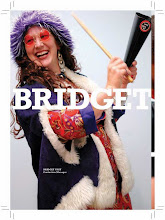I'm on board! Along with it's history and culture, I still view print as an important, viable industry and vital part of our lives.
Check out this hilarious video!! I love it!



 1:7 year ratio for dogs (i.e., if your dog is 3, his "actual" age translates to 21 in human years)? Using that analogy, what do you think the ratio might be for changing technology? For every one year that passes, how many years do you suppose we are evolving technologically? Maybe 1:10, or even 1:15?
1:7 year ratio for dogs (i.e., if your dog is 3, his "actual" age translates to 21 in human years)? Using that analogy, what do you think the ratio might be for changing technology? For every one year that passes, how many years do you suppose we are evolving technologically? Maybe 1:10, or even 1:15? "RIP—raster image processing [verb] or raster image processor [noun]—is the process and the means of turning vector digital information such as a PostScript file into a high-resolution raster image. The RIP takes the digital information about fonts and graphics that describes the appearance of your file and translates it into an image composed of individual dots that the imaging device (such as your desktop printer or an imagesetter) can output.
Think of the RIP as a translator between you and your printer. You give it instructions in the language of your desktop publishing application (Photoshop, InDesign, Illustrator, Quark, etc.) and the RIP translates your instructions into the language of the printer. If your language is too complicated for the translator or it misunderstands your instructions the file doesn't RIP." Source: http://desktoppub.about.com/cs/rip/a/rip.htm






Tidbits of print production management, knowledge, processes, and design fun!